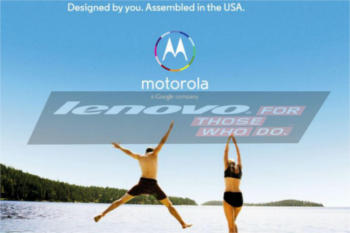 Lenovo’s $2.91 billion acquisition of Motorola will be approved soon. Motorola Mobility, a Google company, will soon become a Lenovo company.
Lenovo’s $2.91 billion acquisition of Motorola will be approved soon. Motorola Mobility, a Google company, will soon become a Lenovo company.
Moto X, the last bet of Motorola, failed to rescue Motorola from being sold. Bye bye Motorola!
It is a tragedy for all our Moto X fans.
After 6 months, Moto X is still unique and attractive, compared to recently announced Samsung Galaxy S5 and SonyXperia Z2.
But why did Moto X fail to fly? I believe you may have the same question.
USA is not the whole world
The tagline of Moto X is “The only smartphone assembled in the U.S.A” or “The first smartphone designed, engineered and assembled in the USA”.
It is a smart marketing strategy for US market.
But it is not a good sales strategy if you make it “the only smartphone that are exclusive to USA (and Canada)“.
After Motorola was bought by Google, most international operations stopped. This may save cost, but reducing sales and marketing power in such regions also means giving up such markets.
Moto X got excellent reviews from most technical media and geeks. But the reception of US consumers is another story. The sales of Moto X in US is far below the expectations from the launch day.
At the same time, a lot of international consumers are excited about this phone,but it is not available for them. Technical difficulties in touchless control for non-English languages are just an excuse. Please remember voice command with non-English languages had been used in many old smartphones.
Even for British English, it tooks Motorola 3-4 months to figure out.
Putting all eggs in one basket! Even your grandma knows this is not a good idea. But these well-paid MBAs ignore this simple principle.
After more than 6 months, Moto X finally will go to more non-USA regions. But who cares about a 6-month-old smartphone when the life cycle of the smartphone is just about 12 months?
Stupid pricing strategy
The hardware specs put Moto X among the middle range smartphones.
Of course, the software puts Moto X in … Continue to read....
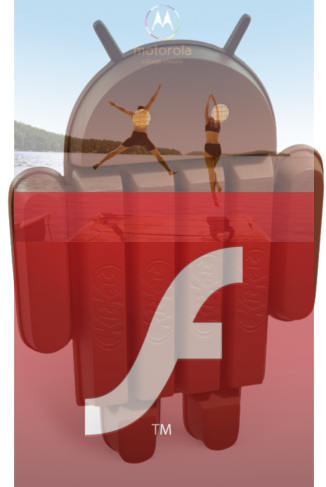 Update: if your Moto X (including Moto X 2nd Gen), or Moto G (including Moto G 2nd Gen) was updated to Android Lollipop 5.0, please check this guide on
Update: if your Moto X (including Moto X 2nd Gen), or Moto G (including Moto G 2nd Gen) was updated to Android Lollipop 5.0, please check this guide on 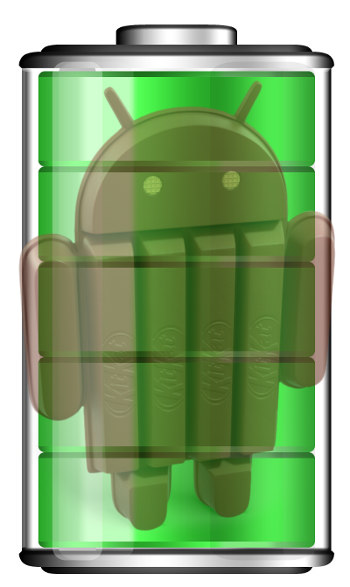 Android 4.4 (KitKat) update for Moto X is really a sweet treat for all Moto X owners. Most of us are enjoying the
Android 4.4 (KitKat) update for Moto X is really a sweet treat for all Moto X owners. Most of us are enjoying the 
 It seems Motorola (Google) finally realized the initial price of Moto X was not accepted well by consumers, even among long-term Motorola enthusiasts.
It seems Motorola (Google) finally realized the initial price of Moto X was not accepted well by consumers, even among long-term Motorola enthusiasts. Motorola rolled out the first major software update for Moto X (139.12.57.ghost_row.Retail.en.US). Significant improvements are expected. So, it is recommended to apply this update.
Motorola rolled out the first major software update for Moto X (139.12.57.ghost_row.Retail.en.US). Significant improvements are expected. So, it is recommended to apply this update.
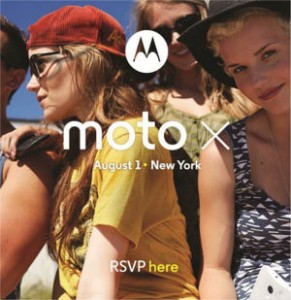 Finally, the birthday of the Moto X was confirmed. It will be on August 1, 2013.
Finally, the birthday of the Moto X was confirmed. It will be on August 1, 2013.