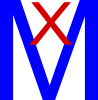 Moto X Hub is an online community for owners of Motorola (a Google company) Moto X Phone, and Moto X 2nd gen (aka Moto X 2014).
Moto X Hub is an online community for owners of Motorola (a Google company) Moto X Phone, and Moto X 2nd gen (aka Moto X 2014).
User Guide, tips and tricks, reviews, updates, tutorials are available freely for all Moto X Phone (including Moto X 2nd Gen) owners.
The Moto X Online User Guide is alive now. You can read it here: Moto X Online User Guide.
If you want to download PDF version of the user guide in you own language, you may check the Moto X User Manual page (for Moto X 2013), and Moto X 2nd Gen User Manual page (for Moto X 2014)
Looking for cool accessories? Here is the Moto X Phone Accessories Guide.
Not sure about some features in Moto X, Moto X 2nd Gen? Please check our Moto X how-to guide page.
Not decided yet? HTC One, iPhone 5s, Galaxy S4, Sony Xperia Z, or LG G2? We have this Moto X Buyer Guide for you.
Moto X Hub is for you. If you have any questions, please feel free to discuss them in comment section of corresponding pages.
I need help in sync my ICal from my MacBook Air to My Moto X. I don’t want to use Google login but rather my normal login from my Mac. How?
you may try this app (not free): SmoothSync for Cloud Calendar (https://play.google.com/store/apps/details?id=org.dmfs.caldav.icloud&hl=en).
Most other apps/solution need to sync with google.
Actually, Google calendar can syn with iCal if you give Google a chance: https://support.google.com/calendar/answer/99358?hl=en
My moto X 2nd gen has been adding extra letters and sybols to some (about half) of my text messages. It looks normal from my end but not the receivers. Any suggestions?
Did you try to use Hangouts as sms app ?