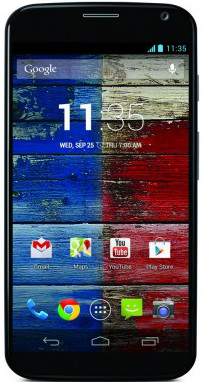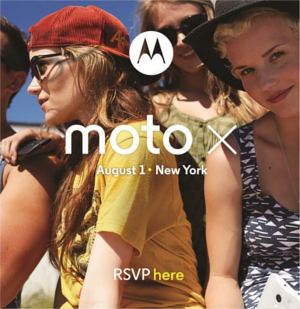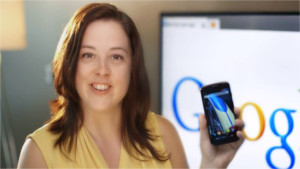When I was asked about the "alternatives" for Moto X, the firs one popping out is HTC One. Not just because of the similar screen size. But yes, Moto X and HTC One both have small display (compared with other flagship Android phones from Samsung, Sony and LG). It is 4.7". Actually the display is not small. Both of them use very thin bezel and therefore, they looks even smaller than their actual size. Just for your information, Moto X has similar front surface area with iPhone 5, but with 20% more display space. Unlike Asian users, most American users still prefer one-handed … [Continue reading] about Moto X or HTC One?