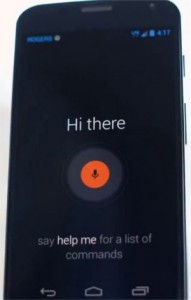 After the teaser in July 3rd, a new wave of teasers of Moto X are available to the public this weekend. Now the exterior, camera and voice control are quite clear from the official videos and photos.
After the teaser in July 3rd, a new wave of teasers of Moto X are available to the public this weekend. Now the exterior, camera and voice control are quite clear from the official videos and photos.
Eric Schmidt, the Google Chairman, was using a Moto X phone publicly at the Sun Valley Conference “Camp for billionaires”.
The photo confirmed Moto X is not a giant phone, very likely less than 5″. So, the size is similar to Nexus 4 or even older Galaxy Nexus.
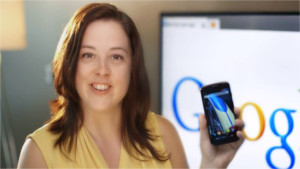 The thickness suggested the battery probably is quite large. The battery capacity is very likely somewhere close to 3000mAh, which is comparable to Droid Razr Maxx’s 3300mAh.
The thickness suggested the battery probably is quite large. The battery capacity is very likely somewhere close to 3000mAh, which is comparable to Droid Razr Maxx’s 3300mAh.
The exterior material is plastic without the metal rim as in Samsung’s. The back can be customized as suggested in the official teaser page. Plastic make senses for quick customization.
For the camera, the official Motorola Mobility account tweeted some blurred photos and mentioned “Either this kid is really fast, or today’s phones are really slow.” #AlmostGotIt pic.twitter.com/mdMEOGqfhr This indicates Motorola wants to remind us there are significant improvement on camera. Maybe not on the number of pixels, but more on the image quality for real life.
The most juicy leak is the commercial Rogers (a Canadian Telecom company) prepared for the launch of Moto X. In the long (close to 2 mins) video, you get a closer look of the Moto X phone.
Some unique features are illustrated in the video. For example, double twist to launch the camera. The voice control and new notification also makes the phone standing out. Apparently, these new features are quite practical, not just software gimmicks in Galaxy S4.
The technical specifications are still a secret. But based on rumors, the phone will feature 2GB RAM, 16GB/32GB storage, 10MP camera (non-conventional one) , 1.7GHz dual-core Snapdragon processor, 720p HD display
What do you think about Moto X Phone? Share your thoughts in the comment box below!