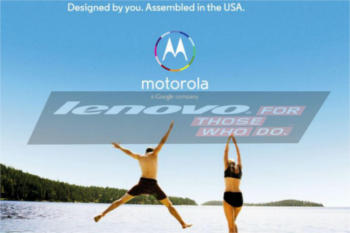 Lenovo’s $2.91 billion acquisition of Motorola will be approved soon. Motorola Mobility, a Google company, will soon become a Lenovo company.
Lenovo’s $2.91 billion acquisition of Motorola will be approved soon. Motorola Mobility, a Google company, will soon become a Lenovo company.
Moto X, the last bet of Motorola, failed to rescue Motorola from being sold. Bye bye Motorola!
It is a tragedy for all our Moto X fans.
After 6 months, Moto X is still unique and attractive, compared to recently announced Samsung Galaxy S5 and SonyXperia Z2.
But why did Moto X fail to fly? I believe you may have the same question.
USA is not the whole world
The tagline of Moto X is “The only smartphone assembled in the U.S.A” or “The first smartphone designed, engineered and assembled in the USA”.
It is a smart marketing strategy for US market.
But it is not a good sales strategy if you make it “the only smartphone that are exclusive to USA (and Canada)“.
After Motorola was bought by Google, most international operations stopped. This may save cost, but reducing sales and marketing power in such regions also means giving up such markets.
Moto X got excellent reviews from most technical media and geeks. But the reception of US consumers is another story. The sales of Moto X in US is far below the expectations from the launch day.
At the same time, a lot of international consumers are excited about this phone,but it is not available for them. Technical difficulties in touchless control for non-English languages are just an excuse. Please remember voice command with non-English languages had been used in many old smartphones.
Even for British English, it tooks Motorola 3-4 months to figure out.
Putting all eggs in one basket! Even your grandma knows this is not a good idea. But these well-paid MBAs ignore this simple principle.
After more than 6 months, Moto X finally will go to more non-USA regions. But who cares about a 6-month-old smartphone when the life cycle of the smartphone is just about 12 months?
Stupid pricing strategy
The hardware specs put Moto X among the middle range smartphones.
Of course, the software puts Moto X in the top tier.
So, Motorola did not know how to price it. They want to be the next Apple, betting on the software.
When the price was announced, most analysts were stunned.
It is too expensive to attract buyers from iPhone or other Android phones. Most would say “it is nice, but for the same money or less money I can get XXX.”
When your market share is shrinking, you need get the volume (or scale) to get the profit, not increase the profit margin. Simple economics.
Guess what? Motorola had no choice, but to reduce the price for Moto X after almost 3 months.
It is too late because the momentum and hypes for Moto X had been diluted over the time. Not so many people are excited about the price cut
Had Moto X priced at $399 in the initial launch, Moto X would have saved Motorola.
Of course, Motorola cut the price since then, but the sales never bounced up.
For a smartphone, if it fails in first 2 months, there is almost no chance for it to re-bound.
Overdone camera
The major bad review for Moto X is on camera.
To be honest, Motorola did a nice job by simplifying the camera usage on smartphones. Double twist to launch camera and then touch to shoot.
If you compare the usage of Galaxy S4’s camera, this is a revolution!
But the problem is the poor image quality: lack of details in most photos. Also, some common feature, for example, image resolution, is totally removed. All your photos are in 10MP, and all videos are in 1080p. Please remember there is no SD card support in Moto X.
It was overdone!
What do you think about the failure (in sales) of Moto X?
Please share with us in the comment box below.
Americans should have bought in huge numbers precisely because it was US-made. Both me and my wife did, and were not disappointed. The phone has been great, and any minor advantages that an Asian made phone may have in performance or features is lost on us, this phone does everything we need it to, plus it is Made in USA. The lack of patriotism in swaying US buying trends is the hall mark of a society that does not know what it needs to do to survive. Also, shame on Google for not seeing the Moto-X through this storm, and have some resolve to try harder and keep manufacturing in America. PS- I will not buy a Chinese Lenovo Motorola, I will buy Korean first…..
The moto-x was only built in the USA, not made. All and I do mean ALL of the parts came from overseas. I know this because I was involved with this phone. The assembled in the USA was a gimmick to sell more phones.
The problem with Moto X is the price is way too high for what you get compared to other flagship Android phones. My recent android purchase options looked at the Moto X 2nd gen, HTC M8, and Samsung Galaxy. The HTC and Samsung had bigger batteries and the SD storage card slot to expand my memory storage. I went with the Samsung Galaxy. Moto X is a very nice phone, but that 16gb of storage is a killer because there is simply not enough room for the phone to last me for the next 2 years. If Motorola ever wants to compete with the flagship prices, then they need to start offering flagship hardware too.
Thank you for sharing your thoughts. I agree with you on that the storage is a serious issue. Without SD card support, the default configuration should be 32gb (2014) or 64gb (2015).